- Profile
- Images
Location: [unknown]
Here are updates to the WikiTree Browser Extension. Note that you don't need to reinstall the extension once you have it; it should update automatically. (All dates below are UTC.)
v.1.17 (stable) 2024-05-01
- Migration Category Helper: Add South Africa
- Improve backup
- Improve Gender Predictor (use WT+)
- Usability Tweak: Space page redirect (redirect to profile after saving)
- Usability Tweak: Remove 'disable' links from profile previews
- Search and Watchlist Table Options: Add family group buttons
- Clipboard and Notes:
- Add optional titles
- Change positioning
- Add context menu links
- Change Surname and Watchlist Table Options to Search and Watchlist Table Options
- + Add 'Remember search options' option
v.1.16.6.0 (Preview) 2024-04-16
- Bug fixes: Auto Bio, CC7 Changes
- Migration Category Helper: Add South Africa
- Improve backup
- Improve Gender Predictor (use WT+)
- Update apps menu (add Photo Lines)
- Remove Sheet JS
- Usability Tweak: Space page redirect (redirect to profile after saving)
v.1.16.4.0 (Preview) 2024-04-05
- Search and Watchlist Table Options: Add family group buttons
v.1.16.2.0 (Preview) 2024-04-04
- Clipboard and Notes:
- Add optional titles
- Change positioning
- Add context menu links
- Table Filters: Add suggestions column
v.1.16.0.1 (Preview) 2024-04-02
- Change Surname and Watchlist Table Options to Search and Watchlist Table Options
- + Add 'Remember search options' option
v.1.16 (stable) 2024-04-01
- Add South African date-related corrections to Locations Helper
- Add Person Redesign: Add category picker
- Clipboard and Notes: Keyboard controls; Remember cursor position in the edit field.
- Migration Helpers: Add arrival categories
- Auto Bio: Category and sticker bug fixes; + Updates to One Name Study sticker handling (see below)
- CC7 Changes: Bug fixes and tweaks
- Scissors:
- add to image pages;
- add to Help, Space, Project, (and optional Profile) sections;
- add to G2G answers to copy plain URL or one that shows a preview on social media (and remove related option from G2G Options)
v.1.15.0.8 (Preview) 2024-03-12
- CC7 Changes: Bug fix and tweaks
- Auto Bio: One Name Study Stickers
- Add stickers for only those surnames whose One Name Study managers have opted in
- Add Top Of Line Only condition for those One Name Study managers who want that
- Migration Category Helper: Ships bug fix
v.1.15.0.7 (Preview) 2024-03-11
- Clipboard: Remember cursor position in the edit field.
- Copy Sources: Separate sources without blank lines in 'Copy Sources'.
- Scissors:
- add to image pages;
- add to Help, Space, Project, (and optional Profile) sections;
- add to G2G answers to copy plain URL or one that shows a preview on social media (and remove related option from G2G Options)
- Auto Bio: Add to One Name Study Sticker exclusions
- Change Summary Options: Fix a small bug related to certain characters
v.1.15.0.1 (Preview) 2024-03-03
- Add South African date-related corrections to Locations Helper
v.1.15 (stable) 2024-03-01
- Add extra feature data backup and restore buttons to Nav Home page
- Connector Image: Gives you a Connector jigsaw puzzle symbol (as used by the Connectors Project) in the header of a profile page if the person is not connected to the big tree.
- Remove from Watchlist: requesting API log in for non-open profiles
- Date Fixer: Supporting dates with dots and German month names
- Migration Category Helper: supporting ship categories containing "(Ship)" or "(<year>)"
v.1.14.1.1 (Preview) 2024-02-24
- Add extra feature data backup and restore buttons to Nav Home page
- Update Auto Bio ONS file
v.1.14.0.1 (Preview) 2024-02-12
- Connector Image: Gives you a Connector jigsaw puzzle symbol (as used by the Connectors Project) in the header of a profile page if the person is not connected to the big tree.
v.1.14 (stable) 2024-02-01
- Bug fix for Sticky Header
- Update to Distance and Relationship (to make it more obvious that you might need to click the number to refresh the data)
v.1.13.4 (stable) 2024-01-23
- Bug fixes for Category Picker and Table Filters and Sorting (Distance and Relationship columns)
v.1.13.4.0 (Preview) 2024-01-23
- Bug fixes for Category Picker and Table Filters and Sorting (Distance and Relationship columns)
- New Surname/Watchlist Table Options option: Remember display density (Turn the session cookie for the Watchlist display density into a 30 day cookie.)
- Migration Category Helper: Add Brazil
v.1.13.3 (stable) 2024-01-17
- Bug fixes for Surname Table Options, Usability Tweaks (Extra Scratchpad button), Category Management.
- Apps Menu update
- Edit Helper Category Picker (remove top-level categories on profile page)
v.1.13 (stable) 2024-01-05
- Surname Table Options: Adds a 'More' button to give more detail and sorting options on the genealogy surname table page.
- Remove Profiles from Watchlist: Lets you remove multiple profiles from your watchlist from your Watchlist page.
v.1.12.1.9 (Preview) 2023-12-19
- Surname Table Options: Adds a 'More' button to give more detail and sorting options on the genealogy surname table page.
v.1.12.1.8 (Preview) 2023-12-15
- Access Keys: Add 'j' to copy UserID (will only work with Scissors enabled for now)
v.1.12.1 (stable) 2023-12-07
- Bug fixes:
- Auto Bio: Differentiate between UK counties and Canadian ones with the same name for adding Unsourced categories.
- Change Family Lists: Handle links with spaces rather than underbars.
v.1.12.1.0 (Preview) 2023-12-07
- Date fixer: Add option to confirm date format (US vs EU).
v.1.12 (stable) 2023-12-01
- Various bug fixes and small improvements to various features.
- Usability Tweak: Remove Me Button: Adds an 'X' on profiles for which you are the manager. Double-click the X to remove yourself as manager. (A requested tweak that may be useful for people doing challenges.)
v.1.11 (stable) 2023-11-01
- Highlight and Sort (Suggestion Matches Filter): This feature identifies exact matches for names, dates, and locations, highlights them, and sorts the suggestions by most matches at the top.
- Random Space Page Button (Random Profile feature): A new button has been added to navigate to a random space page.
- Category Filters: Introduced conditions (and/or/only) for filtering.
- Category Tables: Introduced a "Table" button for sortable and filterable tables on category pages.
- CC7 Changes: Find new additions to and removals from your CC7.
- Editor Customization: Added options for Editor Font Size and expanding the editor text area.
- Family List: Fixed bugs related to listing children and added features like age of parents at the time of birth and relative ages of siblings.
- Migration Category Helper: Now supports France and Serbia (-2006).
- Bio Check: Added a test for unclosed br tags.
- Scissors: Added a 'Use' button to the Category Edit page.
- Auto Bio/Categories: Various improvements.
- Deselectable Radio Buttons: Added to MergeEdit and Space Edit pages.
v.1.10.2.1 (Preview) 2023-10-30
- Random Profile: Add a Random Space Page button
v.1.10.1.14 (Preview) 2023-10-29
- Category Filters: Add and/or/only conditions.
- Family List bug fix (children lists)
v.1.10.1.11 (Preview) 2023-10-23
- Migration Category Helper: Support France and Serbia (-2006)
- Change Family Lists: Add age of parents at time of birth and relative ages of siblings.
- Bio Check: Add test for unclosed br tag
- Usability Tweaks: Focus on first name in add profile only
- CC7 Changes: Reboot. This will only work now when the user is logged in to the apps server.
v.1.10.1.8 (Preview) 2023-10-16
- Custom Style: Add Editor Font Size option (plus two buttons in the toolbar)
- Scissors: Add 'Use' to Category Edit page
v.1.10.1.5 (Preview) 2023-10-10
- CC7 Changes: Click the CC7 Changes button in the Find menu to see additions to and removals from your CC7 since the last time you clicked the CC7 Changes button.
- Auto Bio/Categories improvements
- Add deselectable radio buttons to MergeEdit and Space Edit pages
v.1.10.1.3 (Preview) 2023-10-07
- Category Filters: Adds buttons on Category pages to show only 'Unconnected Profiles', 'Orphaned Profiles', or profiles 'Missing a Parent'. Also includes a text filter.
v.1.10.1.2 (Preview) 2023-10-06
- Category Tables: Adds a "Table" button to category pages with person profiles to generate a sortable and filterable table with the profiles shown on the page.
v.1.10.1.1 (Preview) 2023-10-03
- Editor Expander: Adds a button to the editor toolbar to expand the editor text area.
v.1.10 (stable) 2023-10-01
- Clipboard and Notes: Grouping: You can now sort your clippings and notes into groups.
- Wikitable Wizard: This feature helps you to create and edit wikitables. Go to the editor toolbar: Biography > Wikitable Wizard to open the editor. You can create a new table or edit an existing table or a family census list (created by Sourcer). Just copy the table/list and hit the 'Paste Table or List' button.
- Migration Category Helper: Added Scotland, Italy, and Switzerland
v.1.9.2 (stable) 2023-09-15
- Scissors: Add to Change and Change Details pages
v.1.9.1 (stable) 2023-09-14
- Auto Categories: Add ONS and other stickers
v.1.9.0.9 (Preview) 2023-09-13
- Clipboard and Notes: Grouping: You can now sort your clippings and notes into groups.
v.1.9.0.2 (Preview) 2023-09-05
- Wikitable Wizard: This feature helps you to create and edit wikitables. Go to the editor toolbar: Biography > Wikitable Wizard to open the editor. You can create a new table or edit an existing table or a family census list (created by Sourcer). Just copy the table/list and hit the 'Paste Table or List' button. This is a work in progress - now looking for some testing.
v.1.9.0.1 (Preview) 2023-09-03
- Migration Category Helper: Added Scotland, Italy, and Switzerland
v.1.9 (stable) 2023-09-01
- Category Management: Filling, changing and emptying categories more efficiently
- Migration Category Helper: Automatically populates migration categories when a new one is opened for editing.
- Copy Bio Changes: Adds buttons to a profile's Change Details page to copy the biography as it was before or after changes were made.
- Random Profile: New 'Constrain to Watchlist' option
- Table Filters and Sorting: New option to add Distance and Relationship columns to Watchlist table; improved sorting
- Family Lists: New 'Death Details' button
- Date Fixer: Extended to Photo Upload and Space Edit pages
- Tweaks and bug fixes:
- Auto Bio: many
- Image Zoom
- Family Dropdown: Sorting
- G2G: Improved 'Linkify'
- Change Family Lists: Add 'DNA Confirmed' to children
- Verify ID: Add WT ID to pop up
v.1.8.15.0 (Preview) 2023-08-26
- Migration Helper now also supports Scotland, Colonial America and California
v.1.8.13.0 (Preview) 2023-08-21
- Category Management has additional options to rapidly change categories directly from the profile page, without having to explicitly open edit mode
v.1.8.12 (stable) 2023-08-18
- Bugfixes for Verify ID and Auto Bio
v.1.8.12.0 (Preview) 2023-08-18
- Category Management: When enabled, this feature will add links [batch categorize], [delete], [rename], and [copy & rename] at the bottom of a category listing as well as [batch categorize] on top of search results (currently not in surname listings). [delete] and [rename] insert the corresponding EditBOT tags into the category and save it. Optionally, they also insert <nowiki>, in order to disable the category until it's deleted. Both [rename] and [copy & rename] will ask for the name of the new category, which will be opened in a new tab and populated with the content of the current one. [batch categorize] will (in both cases) add check-boxes to all profiles, so one can select which should be used for batch categorization. If adding or moving categories is selected, one also has to enter the destination category. In search results, only adding categories is possible. When one pushes the then visible "cat-a-lot" button, all checked profiles will open in edit mode with the selected operation already performed, a filled-in summary, and an enabled save button, ready to be clicked. Make sure you always have two seconds between two saving operations, else you might end up blocked by WikiTree.
v.1.8.6.1 (Preview) 2023-08-08
- Migration Category Helper: When enabled, this feature will automatically fill in {{CategoryInfoBox Migration}} when creating/editing new categories that match the naming convention of [[Space:Migration_Category_Structure|Migration Category Structure]]. Currently only some country-entity relationships are guessed correctly, for the others one has to manually delete the country or the entity from the template. Feel free to request additional countries by providing a page/list of valid entities for it to Florian Straub.
v.1.8 (stable) 2023-08-01
- Family Dropdown
- Shareable Sources
- Table Filters → Table Filters and Sorting
v.1.7.5.0 (Preview) 2023-07-30
- Added column sorting to Table Filters
v.1.7.2.3 (Preview)
- Family Dropdown: Add a 'family dropdown' box to the edit page to quickly make a Wiki Link to any of the profile person's family members. The box also doubles up as the selector for the Shareable Sources feature (below).
- Shareable Sources: On the edit page, use the 'family dropdown box' to quickly get the sources used on a family member's profile. On an Add Relative page, the sources for the first person will be available at the bottom of the page.
v.1.7 (stable), v.1.7.0.0 (Preview) See the WBE space page for more details of the following new additions.
- Family Lists, enabling you to selectively use parts of the Auto Bio. This comes with new buttons for specifying Birth and Parent Details, Sibling List, and Spouse and Child Details.
- Anniversaries Table on the Anniversaries page.
- Enhanced Editor Style: Add colors to the Enhanced Editor to help you distinguish the main text from references, etc.
- New access keys: We’ve added a lot more access keys, including: Auto Bio (b), return to profile or delete draft (q), compare draft (c), add template (t), copy ID (i), copy link (l), and copy URL (u).
- Hide My Contributions on Activity Feeds. This feature will remember and respect your preference.
- Locations Helper: Add 'County' to US Locations.
- Auto Bio: Fix Australian Locations, Australian ‘Born In’ Stickers.
- Image Zoom and Magnifier
- Usability Tweaks:
- Scratch Pad Edit/Save button above the Scratch Pad
- 'only active members' link on the Search Person page
- Save Buttons Style Options on the Edit page, turning Compare and Return links into more visually distinctive buttons.
v.1.6.5.21 (Preview) 2023-07-15
- Family Lists: This feature lets you use parts of the Auto Bio without using all of it. It adds new buttons to the Biography menu:
- Birth and Parent Details
- Sibling List
- Spouse and Child Details
v.1.6.5.18 (Preview) 2023-07-13
- Anniversaries Table on the Anniversaries page
v.1.6.5.17 (Preview) 2023-07-10
- Added Enhanced Editor style options to help you distinguish the text from the references.
v.1.6.5.16 (Preview) 2023-07-08
- Even more access keys
- a: AGC;
- i: Copy ID;
- l: Copy link;
- u: Copy URL
v.1.6.5.14 (Preview) 2023-07-07
- More access keys for edit pages
- q: Return to profile / Delete draft
- c: Compare draft with saved information
- b: Auto Bio
- t: Add any template
v.1.6.5.13 (Preview) 2023-07-07
- Hide My Contributions: On Activity Feeds, this will remember the user's preference. The setting can be changed by clicking the 'hide/show my contributions' link on the Activity Feed page
v.1.6.5.12 (Preview) 2023-07-06
- Locations Helper: Add 'County' to US Locations
v.1.6.5.11 (Preview) 2023-07-06
- Auto Bio: Fix Australian Locations
- Auto Bio: Australia Born In Stickers
- Various Image Zoom changes
v.1.6.5.6 (Preview) 2023-07-02
- Image Zoom -> Image Zoom and Magnifier: Removed draggability; added magnifier
v.1.6.5.4 (Preview) 2023-06-30
- Usability Tweaks:
- Add a Scratch Pad Edit/Save button above the Scratch Pad on the Navigation Home Page
- Add an 'only active members' link to the Search Person page, to filter out all but active members
- Extend Save Buttons Style Options to space pages
v.1.6.5.2 (Preview) 2023-06-25
- Save Buttons Style Options: Turns the Compare and Return links in the Save section on the Edit page into buttons.
v.1.6.5.1 (Preview) 2023-06-24
v.1.6.3.4 (Preview) 2023-06-21
- Many changes to Image Zoom: now supporting touch screens
v.1.6.3.1 (Preview) 2023-06-16
- Image Zoom: Enable image zooming. For a thumbnail, a zoomable image pops up. Other images are zoomable in place.
- Auto Bio bug fixes
- Bio Check update
v.1.6.3 (Stable) 2023-06-14
- Add Search Boxes: Changed 'Google Search Box' to 'Add Search Boxes' and added a Help Search box.
- Unconnected Branch Table: Adds an Unconnected Branch button to the submenu (with Categories, Comments, etc.) on the unconnected profiles. Click this to see a table of all the people in the unconnected branch.
- Bio Check update
- Add Change Summary Options to space pages
v.1.6.2.3 (Preview) 2023-06-12
- Add Search Boxes: Changed 'Google Search Box' to 'Add Search Boxes' and added a Help Search box.
- Fixed bugs in Unconnected Branch Table and added Modified column.
v.1.6.2.1 (Preview) 2023-06-11
- Unconnected Branch Table: Adds an Unconnected Branch button to the submenu (with Categories, Comments, etc.) on the unconnected profiles. Click this to see a table of all the people in the unconnected branch.
v.1.6.2.0 (Preview) 2023-06-09
- Bio Check update
- Add Change Summary Options to space pages
v.1.6.2 (Stable) 2023-06-09
- Add Locations Helper to space pages
- Bug fix for Clipboard and Notes
v.1.6.1.0 (Preview) 2023-06-05
- Custom Style: Change font colours, background colours, and a few other things.
v.1.6.1 (Stable) 2023-06-05
- Added the ability to prevent this update page from opening. Find the option at Options > Gears (Settings and Backup).
- Tri-state category switches on the Options page.
- Fixed a problem caused by the extension updating in the background.
v.1.6.0 (Stable), v.1.6.0.0 (Preview) 2023-06-02
- Auto Bio: 1) One Name Study stickers. Help people add stickers to profiles related to their one name studies. 2) Various bug fixes. 3) A new easy way to report bugs.
- Extension Options page redesign: 1) Subcategories 2) Cleaner style 3) Links to the space page
- Page Preview enhancements
- Wills and Estates (see below)
v.1.5.15.0 (Preview) 2023-05-29
- One Name Study stickers added to Auto Bio
v.1.5.7.1 (Preview) 2023-05-23
- Wills and Estates: Enable the Wills and Estates feature to see a sortable table on Wills and Estates space pages
v.1.5.7 (Stable) 2023-05-23
- Auto Categories
- What Links Here Section: Click now required
- Sort Theme People: A click on the header may update the heading
- Table Filters
- Fix Printing Bug (Usability Tweaks): Fix a known bug in Chrome on Windows 10 that prevents good printing of WikiTree profiles.
- Various bug fixes and tweaks
v.1.5.6.1 (Preview) 2023-05-15
v.1.5.3.0 (Preview) 2023-05-10
- Fix Printing Bug (Usability Tweaks): Fix a known bug in Chrome on Windows 10 that prevents good printing of WikiTree profiles.
v.1.5.2.5 (Preview) 2023-05-09
- New Usability Tweak: Remember the height of the resized textbox on the edit page.
v.1.5.2.1 (Preview) 2023-05-08
- Table Filters: Adds filters to wikitables and tables on Watchlist and Surname Genealogy pages.
v.1.5 (Stable) 2023-05-05
- Confirm Thank Yous: Details
- Smooth Scrolling: Details
- Sticky Header: Details
- Usability Tweaks: Details
- Options and backup redesign: Details
v.1.4 (Stable) 2023-04-06
- Auto Bio: Details
- Add Person Redesign: Details
- Date Fixer: See below
- Language Setting: Details
- Readability Options: Details
v.1.3.6.5 (Preview) 2023-04-03
- Add Person Redesign: Redesigns the Add Person page for the convenience of advanced members.
- Date Fixer: Converts DD/MM/YYY, DD-MM-YYYY, or DD.MM.YYYY to YYYY-MM-DD; Fixes typos (such as month mis-spellings or double hyphens) in the date fields.
v.1.3.5 (Stable) 2023-03-28
- Bug fix update to fix problems caused by the new Add Person page.
v.1.3.4.5 (Preview) 2023-03-24
- Welsh patronymic fixer as an option in the Dates/Locations on New Profile Page feature (When adding a child to Hugh ap Lloyd, instead of 'ap Lloyd' in the Last Name at Birth box, it will say 'ap Hugh'.)
v.1.3.4.0 (Preview) 2023-03-19
- Readability Options: Take control of how WikiTree profiles are displayed. Apply standard formatting and spacing to sources and citations to make them easier to read and enable reading mode to hide various elements of the WikiTree UI. (More details coming soon!) The following features have been merged into this feature:
- Collapsible Sources
- Format Source Reference Numbers
- Auto Bio: Creates an automated biography from the existing data in the form, text editor, and database. You can find the Auto Bio button under 'Biography' in the toolbar above the biography editor. This is a work in progress. Send any bug reports to Ian Beacall. Features (mostly optional):
- Interpret census tables and citations in general and turn them into a narrative with inline citations.
- Automatically add location categories.
- Timeline.
- Fix locations.
- Change 'USA' to 'United States'; OK to Oklahoma; or UK to United Kingdom. But it also looks at dates and it can remove 'United Kingdom' from locations before 1801 or 'United States' from Louisiana before '1812-04-30' (or add these when they're missing).
- Options for the wording. You can choose 'died' or 'passed away', the date format, and some other things.
- Get full citation for Find A Grave if the profile has a Find A Grave memorial number without a citation.
- Add an {{Unsourced}} template if Bio Check judges it to have no sources.
v.1.2.6.1 (Preview) 2023-01-10
- Change Family Lists: Added links to the profile creation page. Right click the list headings to add a new person E.g. right click "Father of" (or "Children") to add a child.
v.1.2 (Stable) / v.1.2.0.0 (Preview) 2023-01-03
- Suggested Matches Filters
- My Connections
- Scissors
- DNA Connections Table
See below or the space page for more details.
v.1.1.7.2 (Preview) 2022-12-19
- My Connections: On the "My Connections" page, this 1) Adds a button to create a table of people in each degree showing missing parents, possible missing spouses, and the number of children. 2) Continues finding more connections in a degree after the maximum 1000 has been reached.
- Scissors: Adds the scissors image and ID, Link, and URL buttons to Category, Help, Project, and Template pages. Adds a 'Reference' button to the Change Details page (requested).
v.1.1.3.0 (Preview) 2022-12-06
- DNA Connections Table: Adds a button to add birthplaces to the DNA Connections table.
v.1.1.0 (Stable) 2022-12-01 / v.1.1.0.0 (Preview)
- Access Keys: Adds access keys. g: G2G Recent Activity; r: Random Profile, n: Nav Home Page; h: Help Search; s: Save; e: Edit; k: Category; p: Preview.
- Extra Watchlist: Gives you an extra watchlist. Add to it by clicking the + button. View it with the binoculars button.
- Google Search Box: Adds a Google Search Box to the bottom of every page.
- What Links Here: Adds a 'What Links Here' button to the Find menu. Click to go to the What Links Here page; right-click to copy wiki markdown for links to what links to the page.
- Category Display: Allows you to move the location of categories to the top of the profile, or sidebar.
- Change Family Lists: Change the position and/or appearance of family lists (parents, siblings, spouses, and children).
- Collapsible Sources: Makes the page shorter by hiding the inline citations on load. To see the inline citations, click the black triangle button next to the Sources heading, click the superscript number of the citation, or use the Source Preview feature of this extension.
- Format Source Reference Numbers: Hide source reference numbers or make them smaller.
- Sort Theme People: Replaces the Connection Finder (theme of the week) section on Profile pages with a table sorted by degree of closeness to the profile person.
- Change Summary Options: Add your own phrases to the change summary phrases on edit pages.
- Dates/Locations on New Profile Page: Adds the dates and locations of the profile person to a new profile page (for a parents, sibling, etc.).
- Make Radio Buttons De-selectable: Makes radio buttons de-selectable. Click on a previously selected status value to clear it.
- Sticky Toolbar: Makes the toolbar on the editor on edit pages stick to the top of the screen and not scroll out of sight.
- G2G Options: Add various things to G2G.
v.1.0.5.2 (Preview) 2022-11-28
- Extra Watchlist: Sometimes, you want to follow a profile, but you're not on the Trusted List. Use the Extra Watchlist. The buttons for this (usually at the top of the page) are '+' to add or remove a profile from your Extra Watchlist, and the binoculars to see your Extra Watchlist.
- Back up: Back up "My Menu", "Change Summary Options", "Clipboard and Notes", and "Extra Watchlist". These are saved in the browser, and it's possible that they can be wiped by mistake. It's good to keep a back-up. You can find this at the bottom of the options page (just click the WikiTree icon).
v.1.0.5.1 (Preview) 2022-11-25
- Change Summary Options: Add your own phrases to the change summary phrase options on edit pages. This also moves the save buttons and summary options up and down the page as you scroll.
- What Links Here: Adds a 'What Links Here' button to the Find menu. Click to go to the What Links Here page; right-click to copy wiki markdown for links to what links to the page.
- Make Radio Buttons De-selectable
v.1.0.4.1 (Preview) 2022-11-18
- Change Family Lists (the 'family lists' being the lists of parents, siblings, spouses, and children on a profile). Options:
- Move the lists to the right-hand column. This can be set in the settings or by double clicking on the lists (which will move them to the other column).
- Vertical lists. This includes:
- Each person's dates
- Colour-coded genders
- Colour-coded indicators of which children belong to which parent(s) in the case(s) of multiple spouses or half-siblings.
- The profile person inserted into the list of siblings in the appropriate position
- Add ages at marriage
- Change the headings of the lists from "Son/Daughter of" to "Parents:", "Brother/Sister of" to "Siblings:", etc.
- Dates/Locations on New Profile Page: On a new profile page, see the dates and locations of the person whose family member you are adding.
v.1.0.4 2022-11-14
- Bug fix for the Family Timeline.
- Bug fix for WikiTree+.
- Bug fix for the gender predictor.
v.1.0.3.4 (Preview) 2022-11-13
- Collapsible Sources: To make a profile page shorter, this collapses inline citations onload. To see the inline citations, click the ▶ button next to the Sources heading, click the superscript number of the citation, or use the Source Preview feature of this extension.
- Sort Theme People: On the profile page of connected people, there is a list of featured people as part of the week's theme. This sorts those people into a table ordered by closeness (in degrees) to the profile person. It also adds a heading to the table.
- Improvements to Category Info Box category picker:
- Extended to Category pages
- Added search for Location categories
- Added search for Cemetery Group categories
- Added links to categories for each found category
- Other minor improvements
v.1.0.3.3 (Preview) 2022-11-10
- Random Profile Location option: Left-click to get any random profile. Right-click to choose a location. This location is then used for all Random Profile calls until it is changed. Use double quotation marks for locations with a space in them or to specify certain text, like a city and a country (e.g. "City, Country").
v.1.0.3.2 (Preview) 2022-11-10
- Using the options page as the pop-up (so just click the icon to access the options)
v.1.0.3 2022-11-07
- Fixed bug with WikiTree+ Edit Helper.
- Added clipboard to edit marriage page.
- Clipboard now works when using the private message form.
- Clipboard now works with <br /> tags.
- Distance and Relationship now works with new profiles.
v.1.0.1.2 (Preview) 2022-11-03
- Category Display
- Changes the location of Categories to the top of the Bio.
- WikiTree+ Edit Helper
- Added Cemetery Category Picker that also searches in aka and locations defined in CategoryInfoBox on Cemetery category. It is on a new Category button. Available only on Profile edit page.
- Fixed System Category Picker's position on Category edit pages.
v.1.0.1.1 (Preview) 2022-11-03
- G2G Options
- Checkmarks to show questions you have visited
- Plus signs to show questions you have 'favorited'
- A 'WikiTree ID Go' box
- More tab buttons: Recent Activity, My Activity, + (Favorited)
- Copy ID / URL / Question links (Scissors)
- 'Back to Top' links at the bottom of each G2G page
- Filter: Checkboxes to hide questions in certain categories
- Big Comment and Reply buttons
- Page links (Page: [1], [2], [3]) at the top of a page
- Google Search Box at the bottom of every page
v.0.1.0.20
- Clipboard and Notes
Keep useful things for pasting in the clipboard and useful notes in the notes.
- Most options are on by default
v.0.1.0.18
- Redirect External Links
Updates links to external sites (Ancestry and Find My Past) to point to user desired domains.
+ If there are old Ancestry link formats that no longer work, redirect to the new format
v.0.1.0.15
- My Menu: Add your own custom menu for easy access to your most commonly used links.
v. 0.1.0.12
- New option for Dark Mode: 'Always dark' or 'Follow my system preference'
- Login to edit this profile and add images.
- Private Messages: Send a private message to the Profile Manager. (Best when privacy is an issue.)
- Public Comments: Login to post. (Best for messages specifically directed to those editing this profile. Limit 20 per day.)

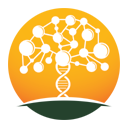
..... Connector Image: Gives you a Connector jigsaw puzzle symbol (as used by the Connectors Project) in the header of a profile page if the person is not connected to the big tree.
I have the Browser Extension and just checked several profiles from my Unconnected list. I could not see a jigsaw puzzle symbol for any of them. Please advise.
I attempted to update the spreadsheet to opt in the Ikeler surname ONS for getting stickers -- and I welcome any folks that feel like helping with the study. I also attempted to opt out the McHenry surname since there's a category, but no study seems to exist (they're all redlinked).
Crossing fingers that I did that right.
edited by Ian Beacall
edited by Ian Beacall
I suggest that in future updates, where you are adding features, you should put a line or a link to the feature item being changed so people know where to look. It's not always obvious from the nomenclature used on these what it is you are talking about and where one can find it.
Disabling the whole thing (the whole extension?) will certainly remove any problems you have with the extension. It seems a little extreme, but you do what you think is best for you.
Updates include the names of the new features. These can be found easily on the WBE space page (i.e., this page). This page shows where you can find the feature on the options page as it is in the same order as the options page.
edited by Ian Beacall
v.1.12.1.0 (Preview) 2023-12-07 Date fixer: Add option to confirm date format (US vs EU).
https://www.wikitree.com/wiki/Space:WikiTree_Browser_Extension#Date_Fixer
. Category Filters: Introduced conditions (and/or/only) for filtering. . Category Tables: Introduced a "Table" button for sortable and filterable tables on category pages.
which help me with my one place study
You 'Left Click' on the WikiTree logo in your extensions to get the settings menu to open.
Hope that helps, Geoff
Does the browser extension come in the Microsoft Edge flavor? Or do I have to install another browser that is compatible with the APP?
I'm not sure if this is a problem with the WikiTree Browser Extension or something else, but I have been experimenting with all the lovely little choices I have available to me on this APP. I might have toggled the switch myself to turn it off, but I no longer have those nifty little colorful hover boxes that tell you about the person you are hovering over. You got tagged for this question because your update popped up at a time that I was wondering who to ask about this; so you are my 1st stop.
I will explain the issue in terms of CSS Style Sheets so you maybe can understand what I am meaning. When you have a html page with no style sheet, you can make it look certain ways when programmed through the browser, but it's the style sheet that really makes the difference in how pages "look". Right now, by "browser output" is the gray boxes with text, no color, style or links. But those little gray boxes don't happen all the time like they are supposed to.
For instance, when I hover over names on my watchlist that used to give me LOTS of colorful popups when I swept my mouse over them now gives me a small gray text box that says "male" or "female" when stopping on the list of names on the left. When I hover over the Profile ID's on the right, I get a little gray box that says "View all of (This Name) on your watchlist.
What has happened & how do I get my "style" back?
Let me know if I've misunderstood.
Edit: Actually, that only partially worked. I now have the gray boxes back that tell me about the person I'm hovering over, but it's not in color & there are no links on the popup; I have html but no style. I can get the color popups just fine, when I am not signed in. I see the color on my landing page before login; after login, no more color :(
I'm not too frantic about this fix, just more research for you since I get my NEW computer SOON!!!
edited by [Living Brunson]
Also can we have an option to have the source box always open.
edited by Warren Meads
So on the next update if you can not add the middle name field at least make sure it does not tick the "No Middle name" check box.
I use Chrome.
Warren
I'm sorry to have confused you. The Add Person Redesign tries to replicate the Add Person page as it was before the recent system change. The middle name issue is probably related to a WikiTree setting (My WikiTree > Settings > Miscellaneous Settings > Hide Middle Name field). Try changing that setting and see what happens. If you still think your issue has any connection with the WBE, I'll be happy to listen. Ian
I think it would be ideal if I could add a red dot next to auDNA testees who don't match me or my relatives, a yellow dot for those who don't match me but DO match one of my relatives, and a green dot for those who match me.
Or is that unnecessary because everyone agrees that I'm permitted to add that personal information in the profile's Comments section?
This would be most helpful because I waste a great deal of time rechecking to see if cousins are auDNA matches.
edited by Peter Roberts
Danielle