I have recently made some updates to the Fan Chart in the Tree Apps collection, and I wanted to share those with you (and give a sneak preview of what's to come).
To find it from any profile, click the Tree Apps tab, select "Fan Chart," then click "Go."
JUNE UPDATE
- In the GENERAL tab (of Settings), there is now the option to display each person's WikiTree ID or their Ahnentafel number in their cell.
- In the COLOURS tab, you can change the default colouring of each cell from the default (by Generation) to by Grandparent, or by Age of ancestor (at their passing), or Location (Birth or Death / Country or Region or Town).
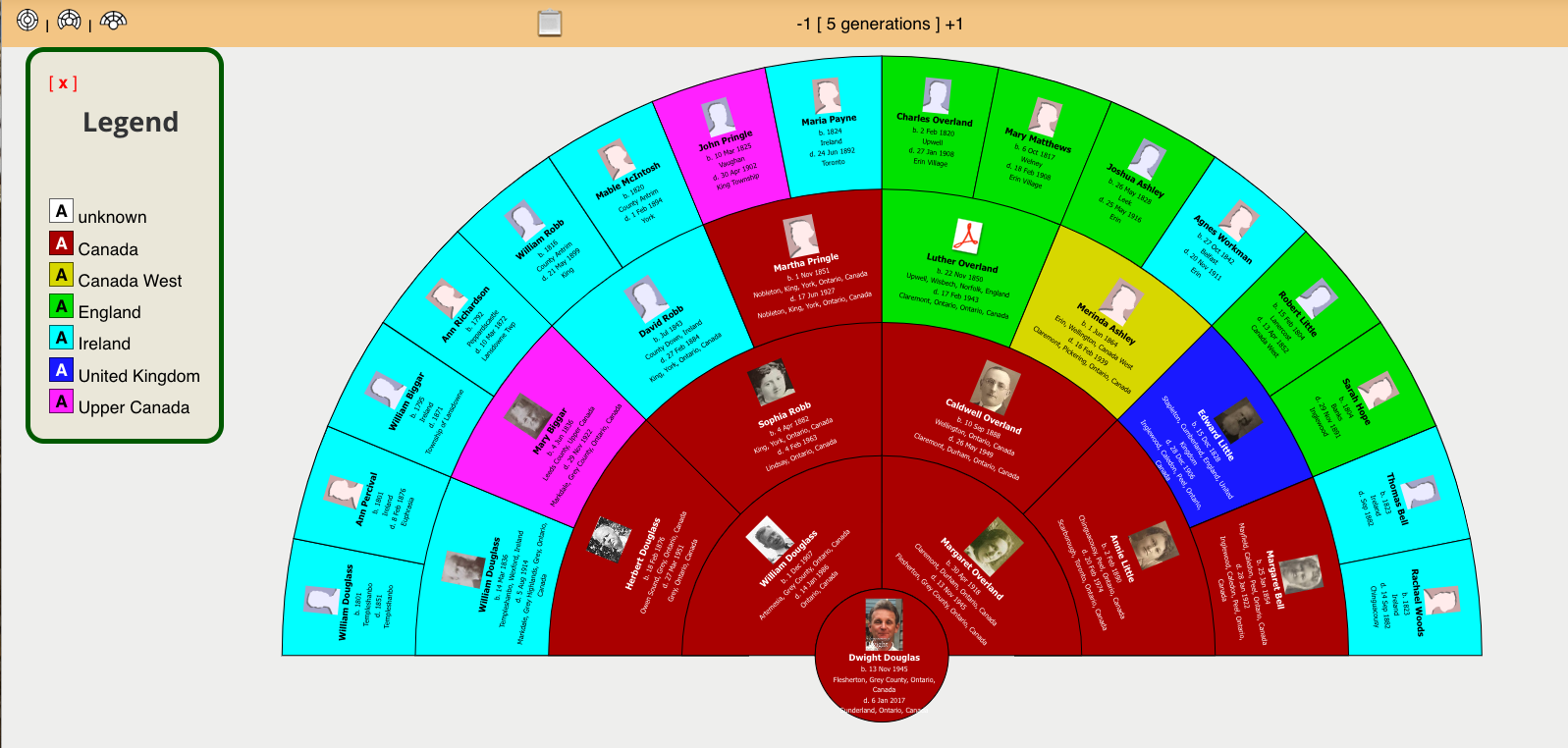
Colour by Birth Country
- The HIGHLIGHTS tab allows you to highlight (in bright yellow) a subset of the people in the fan chart. Along with the original DNA related options, there are two new ones:
- CATEGORY: You can now highlight all people in the fan chart who belong to a specific WikiTree category.
- BIOGRAPHY: You can now search for a specific word or phrase, and highlight any person whose bio contains that text. e.g. you could search for a specific place to highlight any profiles that mention that place in passing.
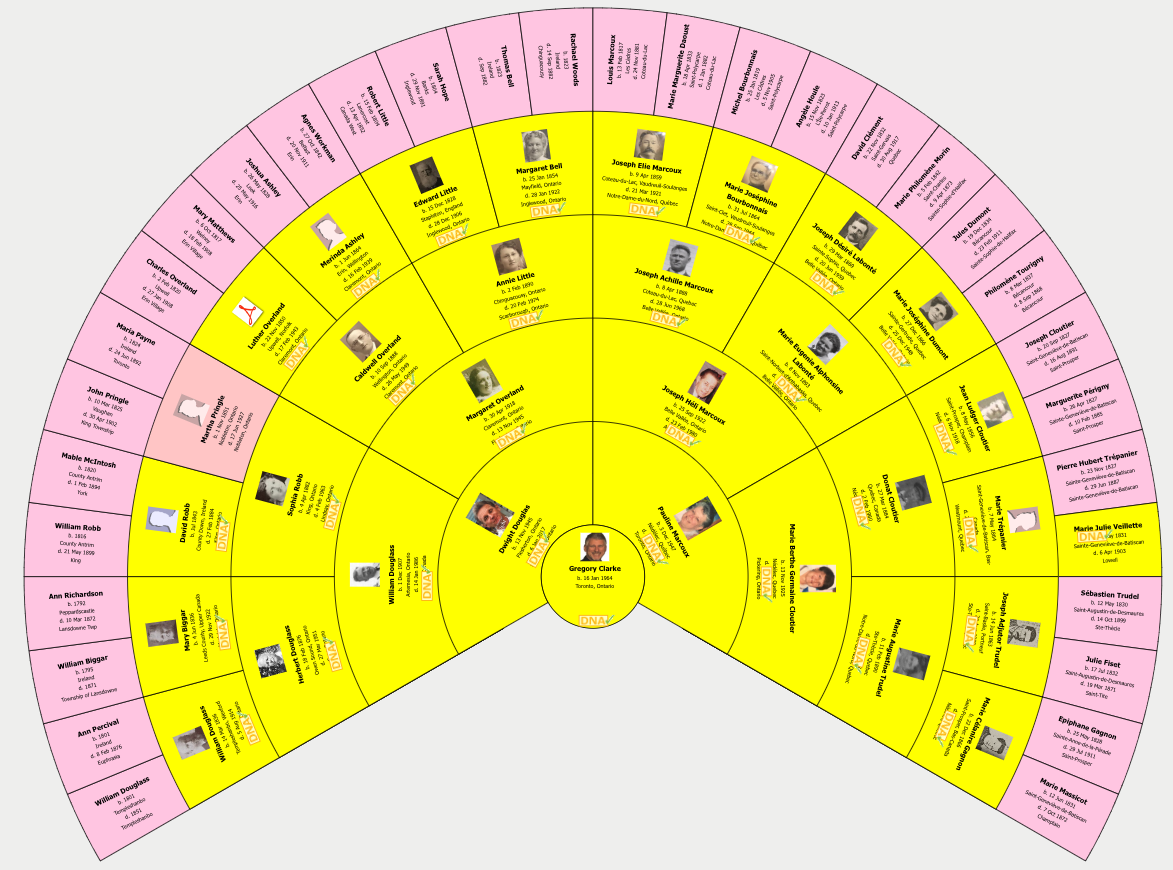 DNA Confirmations highlighted
DNA Confirmations highlighted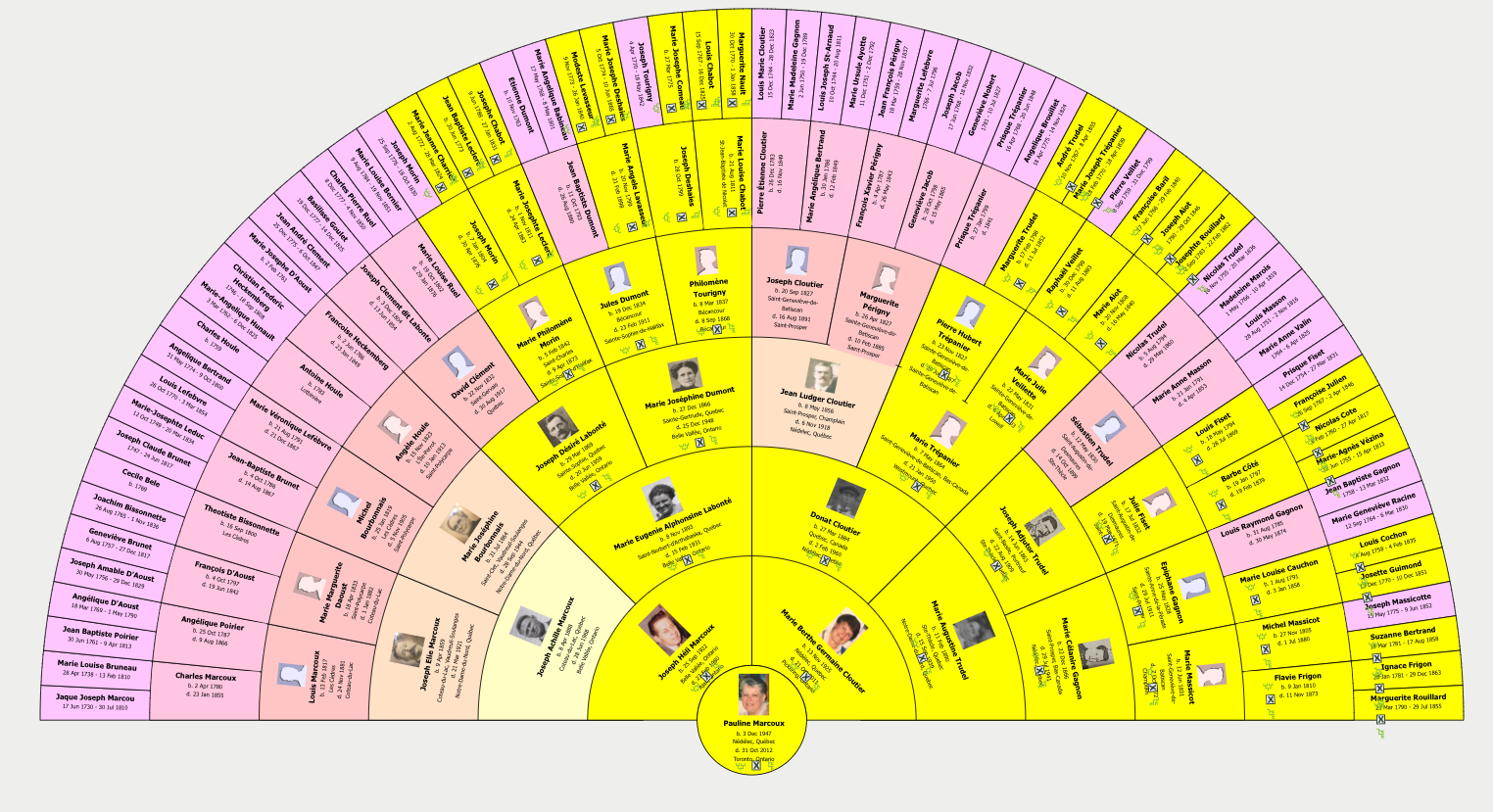 X-Chromosome inheritance (female), screenshot from the Fan Chart tree app
X-Chromosome inheritance (female), screenshot from the Fan Chart tree app
- You may also notice that there is now a blue "loading" message that appears briefly in the button bar, to signal to you what is happening (so you know when it's ready for you to click the + button to load the next generation of ancestors)
Of course, the Fan Chart still does what it has always been designed to do - and that is to provide a quick and easy way to display your direct ancestors. From any WikiTree profile, click on the Tree Apps tab, and then choose Fan Chart from the drop down menu. You can customize the number of generations, and what is displayed for each person. There are many different options built in - from which font to use, how to display names, date formats, and places, and which colours to use.
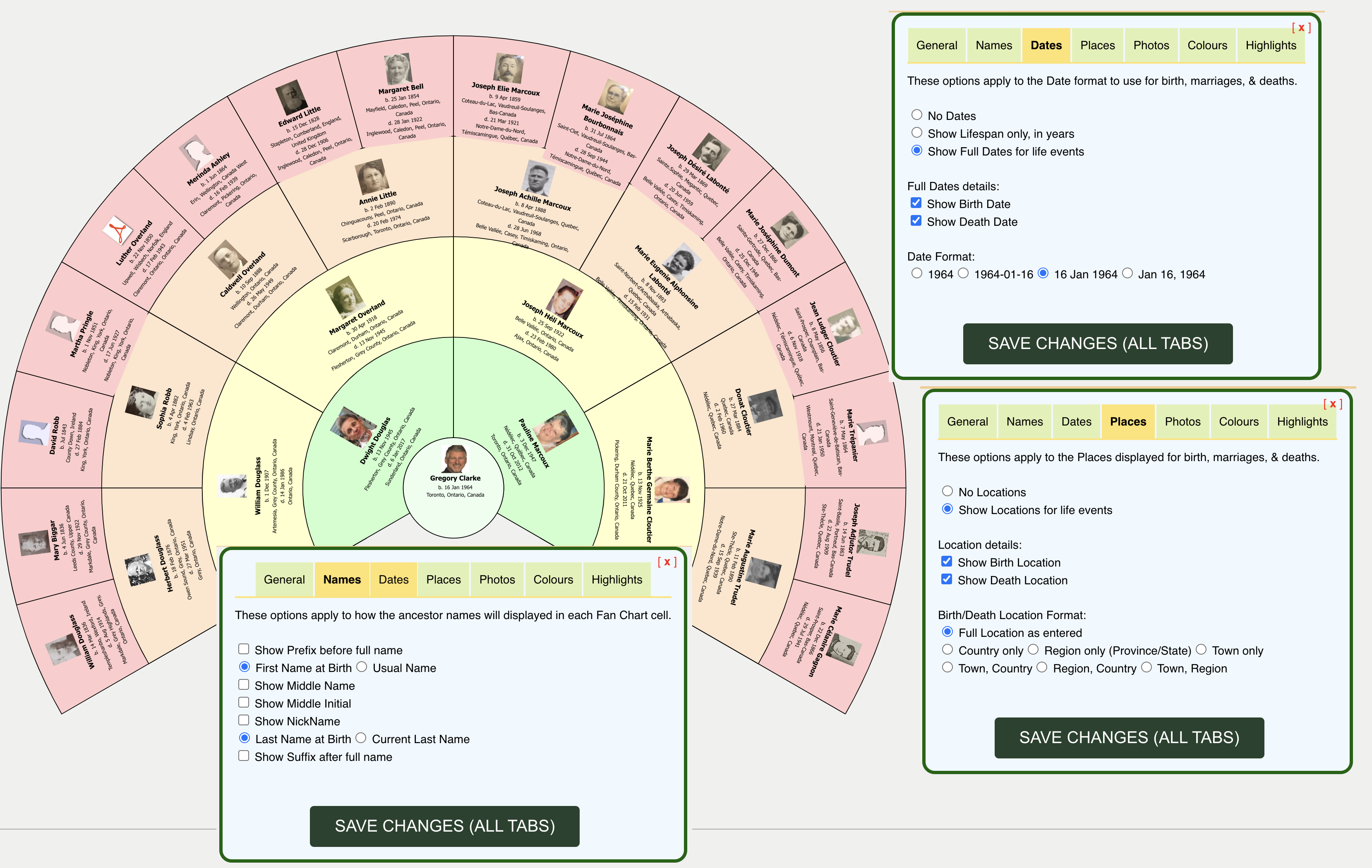
WHAT’S NEXT?
I’m currently working on a few more updates - these will go live sometime over the next week or so - ideally all of them will be live by the July 2023 Connect-a-thon.
JULY UPDATE * NEW *
- Marriage dates are now an option to add to the Fan Chart for couples (under the Dates tab in Settings) - and there are a couple of options for background and placement.


- Highlight by “Alive on this Date in history” - you enter a date, and any ancestor born before it and died after it will be highlighted

- Category badges can be added to people on the fan chart

- The Fractal Tree app is now in sync with the Fan Chart, and has all the same features for formatting and highlighting - PLUS - it has the option to customize the size of the ancestor tile and the spacing (found in the GENERAL tab of SETTINGS)
I have also done a major update to the Ancestor Webs tree app in June, and you should check the G2G post about that out as well.