Check out the first ever Genealogy Game available on WikiTree (unless you count the game of finding your relatives and connecting to cousins a game, which it is .... but I digress ...). Allow me to introduce to you FanDoku!
If you're a fan of Fan Charts, and a solver of Sudoku, then you'll love FanDoku! (Actually - if you like genealogy at all, I think you'll enjoy it.)
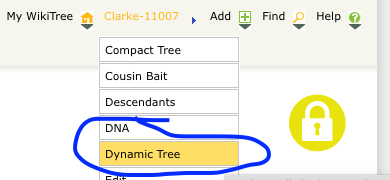 You find it by going to the Dynamic Tree - click on the WikiTree ID menu and choosing Dynamic Tree. Then, when that loads, choose FANDOKU GAME from the drop down list.
You find it by going to the Dynamic Tree - click on the WikiTree ID menu and choosing Dynamic Tree. Then, when that loads, choose FANDOKU GAME from the drop down list.
The goal of the game is to fill in your Ancestors in the empty Fan Chart provided. Click on an Ancestor's name then click on where they belong in the Fan Chart. DING - you got it right! Complete the Fan Chart to win!
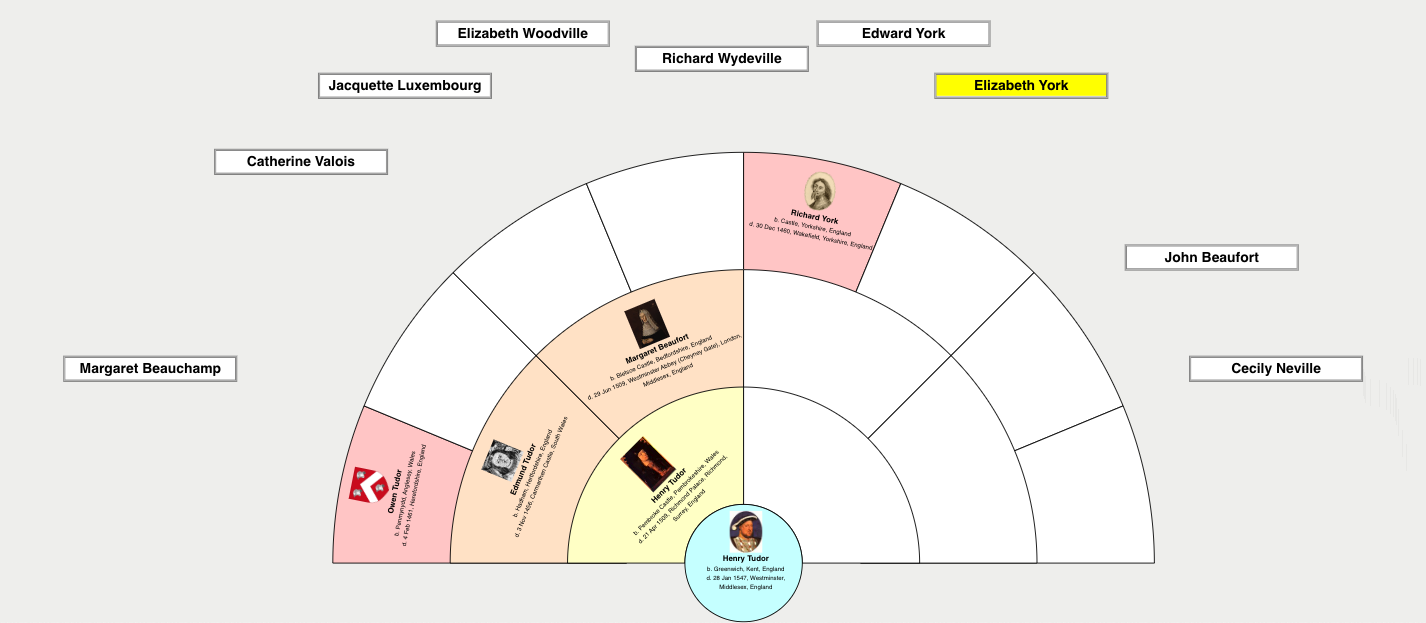
In Fan Chart mode, you have a traditional Fan Chart to fill in.
However, for a real challenge, switch to FanDoku mode - and in this game, the parents of any child could be in any order! Luckily, each generation is consistent in their ordering. See this partially started FanDoku game - for this one, I've used the Gender colour hints to help us out a bit - so you know where the male / female ancestors go.

As always - let me know if you find any bugs. Also - if you have suggestions for improvements / features - please share those ideas too!
Enjoy!