After a brief hiatus from the Tree Apps collection, the Super Tree has now returned! There have been some updates under the hood, and some tweaks needed to jive with the latest API changes.
(Choose SUPER TREE from the Tree App drop down list, if it's not already chosen, enter a WikiTree ID, then click GO)
First change - the official name has been shortened to just Super Tree (though, you can still call it the Super Big Family Tree if you'd like ... I do ...).
The purpose of the Super Tree app is to allow you to create any type of family tree you want with as many branches and generations as desired. You can go back 7 generations of ancestors, and forward in time to 7 generations of descendants, and at each of those levels, you can branch out to display up to 3rd cousins. You can also display the parents-in-law of people who marry into the family!
Here is a simple example of a Super Tree - only goes back 3 generations, but shows the siblings of all the direct ancestors (the aunt/uncles / or great-aunts & great-uncles).
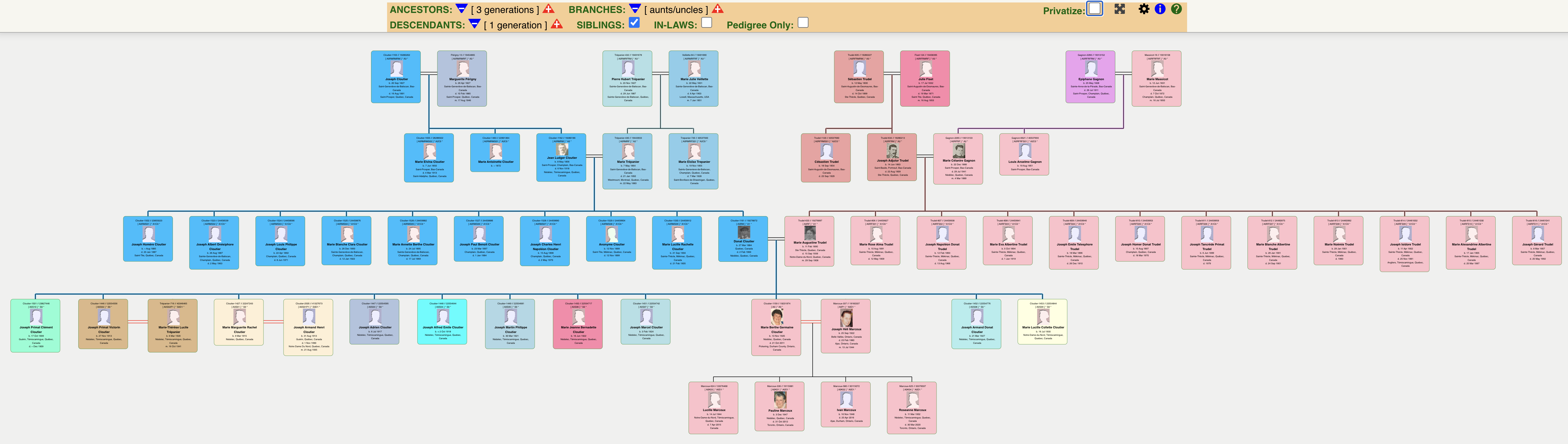
NOTE: There isn't a dedicated Print icon, but if you click the RESIZE icon  , then do a CTRL + P (on Windows) or CMD + P (on Mac), you can print or save as PDF. Choose the largest paper possible - or save as PDF and send to a specialty printer. ALSO - that Resize Icon actually cycles through multiple zoom levels, including a custom one you can set yourself - so keep clicking it so you can zoom in, or zoom out to see the whole tree at once.
, then do a CTRL + P (on Windows) or CMD + P (on Mac), you can print or save as PDF. Choose the largest paper possible - or save as PDF and send to a specialty printer. ALSO - that Resize Icon actually cycles through multiple zoom levels, including a custom one you can set yourself - so keep clicking it so you can zoom in, or zoom out to see the whole tree at once.
The logic to display the connecting lines has been revamped, and you'll see that the lines connecting direct ancestors have a coloured background so they stand out a bit more. That also helps you decipher when there are lots of lines going back and forth. Connecting lines for multiple spouses has also been updated.
Final Note: Who you see in your Super Tree depends on their privacy setting and your login and your permissions. Keep that in mind when sharing with others - they may not be seeing exactly the same as you. There is also the Privatize option, which will hide all Private people, and Public but Living people will be anonymized with the word "LIVING".
This is the first full release of the Super Tree and there are some major updates planned for later this year to allow even more flexibility (hiding select branches / dealing with repeated people in the tree to name just a few ...). Please let me know if you find bugs or strange things happening in your Super Tree! (And don't forget to check out the Free Space page that gives full details about the app!)
Glad to be back!