- Profile
- Images
Location: [unknown]
Surnames/tags: Sources Sourcing
Contents |
Your Source-a-Thon (and other times) Sourcing Primer
Where to Find Unsourced Profiles
You can find Unsourced Profiles Category or you can chose to use a spreadsheet. Your team tabs may be available at the bottom of the sheet during the Source-A-Thon as well as the Unsourced tab. (All of these methods lead to the same place, so it is personal preference.)
Once you choose your profile you can pull up rootssearch on the profile page;
Here:

|
| Find rootssearch on the Wiki-ID pulldown menu. Click to enlarge. |
or here:

|
| Find rootssearch here on the profile page. Click to enlarge. |
You may have to sign in to rootssearch with your WikiTree-ID and password the first time. This is normal, not an attempt to steal your password.
Once there you will be presented with this screen:

|
| The rootssearch page. Click to enlarge. |
It offers several choices and will attempt to auto-fill some search results for you. Many are pay-sites and you are required to be a member. Some are free sites but they may or may not still require a membership. FindAGrave is free, FamilySearch is a free membership. There is also a spot in the lower right corner where you can chose different sites according to your need, memberships, and budget. This will change the button choices that the arrows point to.
Examples
For Illustrative purposes, I'm using John Alden, son of John Alden jr. Clicking on the FamilySearch "button" on the rootssearch page will link you to familysearch's search results page, which will pop up with the boxes auto-filled. (NOTE: You will need to sign in with familysearch first, otherwise the first search may produce a blank result. If it is blank, close the blank search page, then click FamilySearch again in rootssearch. This time the boxes should be automatically filled.)

|
| Familysearch search results page. Click to enlarge. |
We will use the first result as an example, but bear in mind that the first one that appears may be for the wrong person. Always weigh it against what information is already available, then decide if the record is a match for the profiled person. We will now click on the "View the record details" for that chosen source.
This is the citation:
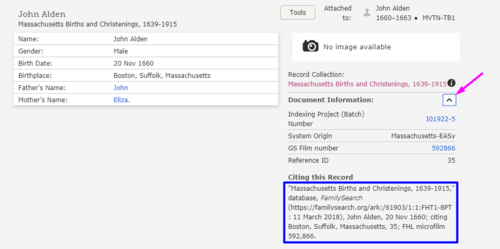
|
| Citation, enclosed in blue box, from record at Familysearch. Click to enlarge. |
Notice the pink arrow. You may have to reveal the details depending on the site. This is the part you want for your sourcing.
Now using the same profile I will give examples of sourcing.
Almost Worthless
This includes many references to, simply, "Ancestry.com" without further detail as to a specific source, GEDcom uploads, or just saying "personal knowledge" or "family bible." Example:

|
| Source without any detail. Click to enlarge. |
Marginal Sourcing
Substandard but is at least useful and easily upgraded. If there IS a source, hope it is at least to this level. (Be aware some direct links to sources may require membership to view like almost all links to an Ancestry or MyHeritage source.) Example:
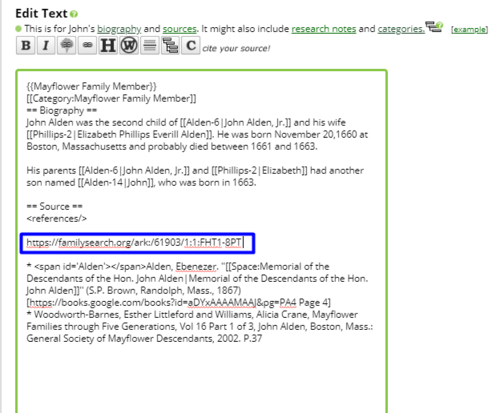
|
| Marginally sourced with link only. Click to enlarge. |
Great Sourcing
Full citation and the way all sources should be. Even if the source disappears there is often enough information to find another path to the original source. This is great for most sourcing situations and still easy to understand. Example:

|
| Great sourcing with link and details. Click to enlarge. |
(For better formatting many prefer putting a * in front of the source)
Targeted Great Sourcing
This may seem confusing at first but it is merely the source put between <ref> and </ref> at the spot that the source confirms. It's called "inline sourcing." This will put a number there and then show the source below after the matching number. Still not that difficult and what the greatest number of sources SHOULD be. It requires some skill in usage especially if you use one source for multiple locations. Example:

|
| What inline sourcing looks like. (Our target!) Click to enlarge. |
Further examples and help guide can be found here.
Structure
Our Biography Help page says that there are 2 section headings that every profile must have: Biography and Sources. Just below the Sources header, you need to have <references/>, which will allow inline references to show up in the Sources section. You may find things above Biography (categories), between Biography and Sources (e.g., stickers, project boxes, a narrative biography), or below references. There should not be anything between Sources and References. They look like THIS while editing:

|
| What the headings look like in edit mode. Click to enlarge. |
Note the double equal signs. Any other subheadings you add, if you like to use them, should be created using three or even four sets of equal signs.
Example:
Please remember to remove the unsourced category or template located above the Biography heading once you add a source.
More Help
Last but not least, while I was typing this up someone found last year's video so I am adding it on to the end because it also explains the tracker.
- g2g link: g2g original
- source category
- Sources ref tags and multiples
- What is the proper order?
- https://www.wikitree.com/wiki/Help:Editing_Tips
- Adding links to the biography
- Login to edit this profile and add images.
- Private Messages: Send a private message to the Profile Manager. (Best when privacy is an issue.)
- Public Comments: Login to post. (Best for messages specifically directed to those editing this profile. Limit 20 per day.)
I wish I had this before I did any Sourcing. These are the answers I was looking for; had to find it on my own. Thanks for this, it's a big help.
With Much Appreciation, B