Help:GDPR FAQ
Categories: WikiTree Help | Privacy Help
Here is how the GDPR privacy regulations affected WikiTree.
What is the GDPR?
The General Data Protection Regulation (GDPR) is a European Union regulation that aims to give residents of the EU, UK, and associated countries control over their personal data. It went into full effect May 25, 2018.
Why does it affect non-Europeans?
Any organization that handles data about people living in the EU, UK, and "European Economic Area" has to comply, regardless of where the organization is located. Penalties for non-compliance are severe. Genealogy sites like WikiTree are especially vulnerable because information regarding race, ethnicity, and genetics are considered "special categories" that require extra protection.
Since we cannot definitively determine who in our shared family tree is living in Europe, we need to assume that every living person could be.
What changed on WikiTree?
The biggest changes:
- Profiles of living non-members have become Unlisted. (In May 2021 we introduced exceptions for certain public figures.)
- Profiles of children under 13 have been deleted if their parent is not a member.
- DNA tests for living non-members have been deleted.
We made a number of other changes, including:
- Significantly updated our Privacy Policy.
- Strengthened security on our servers.
- Increased the required complexity of passwords.
- Removed most Facebook and Google+ sharing buttons to minimize unnecessary tracking by third parties.
- Changed our policy on children ages 13-16 to require parental consent.
- Made it easier to submit privacy take-down requests.
What does it mean for profiles to be Unlisted?
Unlisted is a privacy level. When a profile is Unlisted the only people that can see the profile are the Profile Manager and those on the Trusted List.
Unlisted does not mean the profile has been deleted, hidden from the manager, detached from the tree, or forever stuck as Unlisted. After a person dies their profile's status will change and it can become visible again.
Which profiles became Unlisted?
Profiles of living people who do not have WikiTree accounts became Unlisted. To check which of the profiles you manage may be considered living, click here.
What happened to DNA test information?
If you have an active WikiTree account, the DNA test information did not change.
If you have attached DNA test information to one of your deceased relatives, that also stayed the same.
If you have attached DNA test information to one of your living relatives, the test information was deleted unless that person joined WikiTree and thereby agreed to the Terms of Service and Privacy Policy.
How can I invite my relative to WikiTree so they can add back their DNA test information?
It is really easy!
First, go to their profile and hit the "Edit" tab.

|
Then, scroll down to the field that is labeled "E-Mail Address" and input your relative's e-mail.
A box labeled "Comments on invitation" will appear. Put any comments you want and then press the "Save Changes" button.
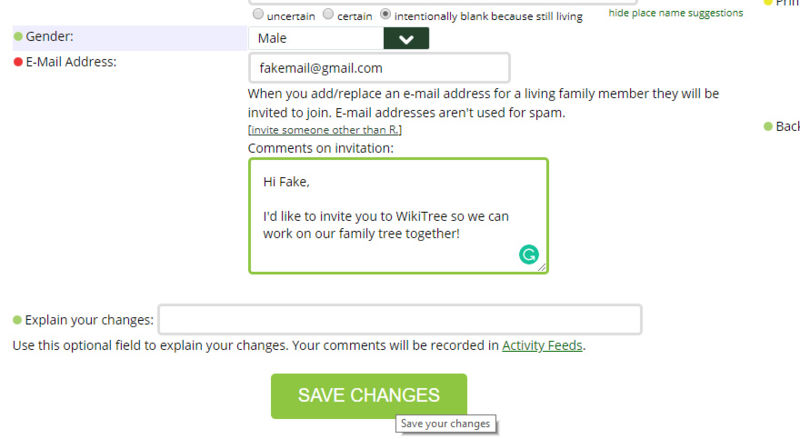
|
Your relative should get an invitation to join WikiTree and take over their profile. Once they have accepted the invitation, their account is active and they can add their DNA test information.
How can I see who I've invited and who has accepted my invitation?
To view who you have invited to WikiTree and who has accepted your invitation, go to the "My WikiTree" menu and choose "Requests".
In the section titled "Invitations from You and Trusted List Requsts by You", you can see the list of people you have invited.
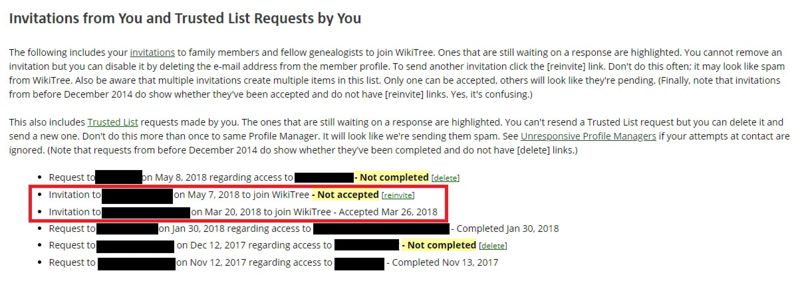
|
If someone has accepted your invitation, you will see the accepted date.
If someone has not yet accepted your invitation, you will see "Not accepted" highlighted in yellow, and there will be a link to reinvite the person.
What if my relative isn't interested in genealogy?
That is OK. They don't have to sign the Honor Code or make any contributions. They can remain with a "Family Member" account.
They may want to turn off e-mails from WikiTree. To do this, go to Special:Settings and uncheck the boxes.
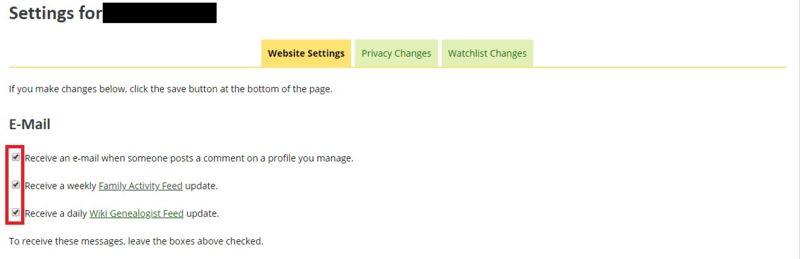
|
They may also want to make you a co-manager of their account.
To do this, have them go to their profile page and hit the "Privacy" tab.
Scroll down to the section titled "Trusted List for Profile of [Name]". Since you invited them to WikiTree, you should already be on their Trusted List. All they have to do is press the "Add as Manager" link next to your name.

|
What if my relative doesn't have a computer or e-mail?
If your relative has trouble with technology, you could offer to help them set up an e-mail account. A good free e-mail service is Gmail.
This page was last modified 18:51, 1 April 2024. This page has been accessed 10,851 times.