

Jerry Eaton
Profile last modified
| Created 6 Jan 2024
This page has been accessed 40 times.
Only the Trusted List can access the following:
- Jerry 's formal name
- e-mail address
- images (1)
- biography
- family tree
- autosomal DNA test connections




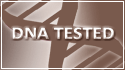
Thank you for signing the WikiTree Honor Code! We're happy to have you as a new Wiki Genealogist. Make sure to check out the Intro to WikiTree page to learn how to get involved: https://www.wikitree.com/wiki/Help:How_to_Use_WikiTree
Victoria~ WikiTree Greeter
I have uploaded some information on my immediate ancestors that I am confident of, mostly based on information gleaned from my late father and his collection of photographs. I do have a GEDCOM file, but I don't want to upload it as I am sure there are a number of inaccuracies and not much in the way of reference citations. There are around 1,500 entries in it. If I did upload it, would it cause potential issues or can it effectively be kept private until properly fact checked?
I will try to keep adding information that I know is accurate, btu that can be rather time consuming.
Regards
Jerry
Here is a link to Ancestry's instruction on downloading a GEDCOM from Ancestry. It takes some time to download a GEDCOM. Once it has been downloaded, you can then upload it on WikiTree. It will take some time to upload and you will get a message emailed to you when it is ready. The GEDCOM will not automatically populate your tree. It generates a GEDCOMpare report which you work through, either accepting or rejecting, suggested matches. This link is very helpful when working through your report GEDCOMpare Process
This is time-consuming, though can be worth it in the end. Unlike other sites, where there are many trees, WikiTree is a single tree, so checking before uploading will save you the effort of having to merge duplicate profiles later. This process allows you to look for existing profiles that can save you a lot of time later.
Once you have completed the match/reject review in the GEDCOMpare process, an Add button will appear beside the remaining records in your GEDCOM. That Add button will let you create new profiles without having to type everything. It is still a one by one process because the data needs to be reviewed for completeness and sources.
If you have more than 5,000 names, you will need to split your tree.splitting a tree
If your Ancestry tree is more than 5,000 people, you have to download your tree as a GEDCOM, then upload it to Ancestry as a duplicate tree, or upload it to a desktop program, then remove records until you have less than 5,000 names. You then download this as a GEDCOM and then you can upload it on WikiTree. Then you do the same with the remaining names.
You may want to start with a smaller GEDCOM. There is a good chance that your ancestor's profiles already exist on WikiTree. You will only need to add your closest ancestors until you can connect to the profiles that already exist. This will save you some time.
I hope this helps, any problems please let me know
Take care
Victoria ~ WikiTree Greeter
Do you have any questions about our Honor Code? https://www.wikitree.com/wiki/Special:Honor_Code
I'm happy to help!
Karen - Wikitree Greeter